Faceless YouTube Channel Guide: Step-by-Step 2025
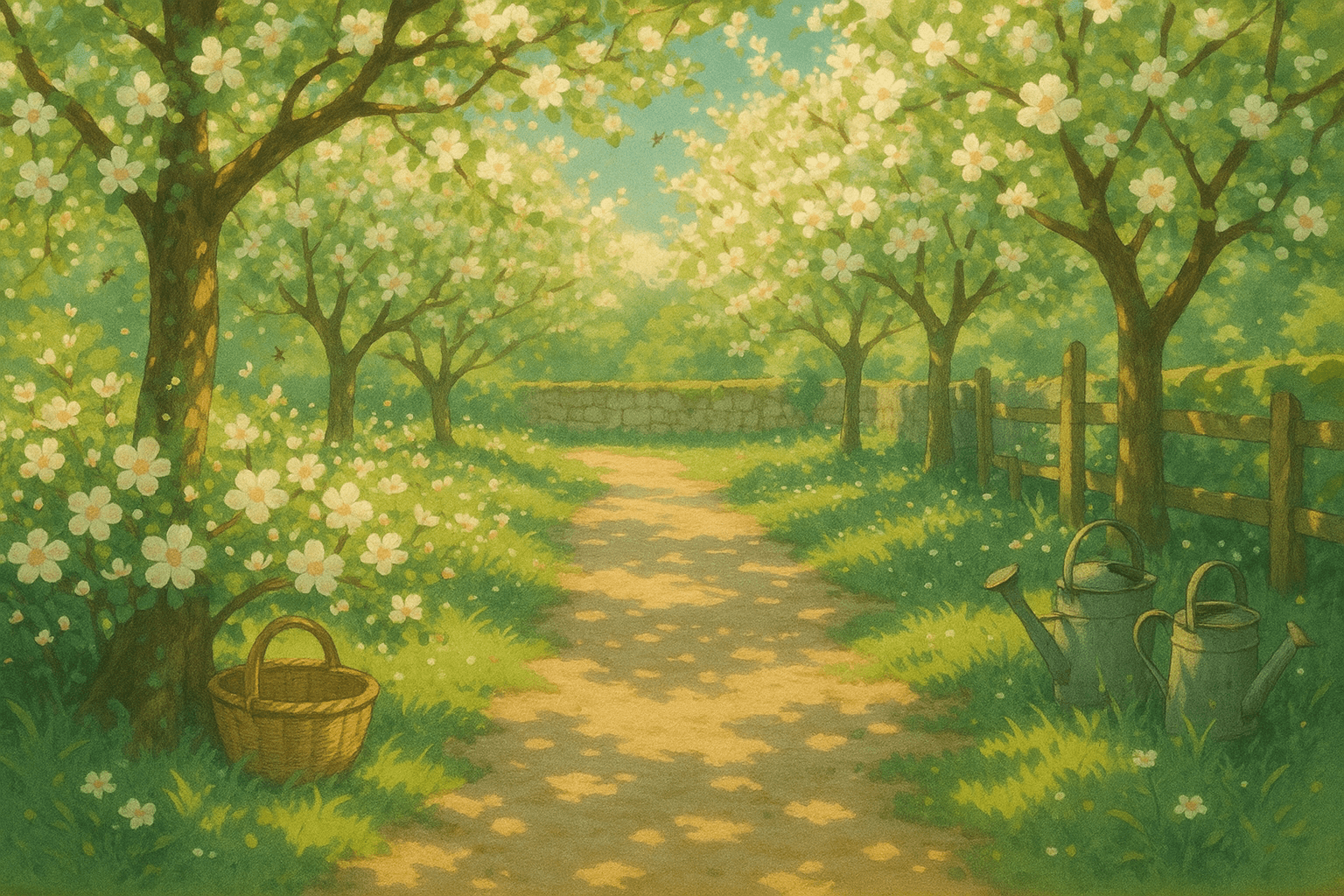
Imagine building a profitable YouTube channel in 2025—without ever showing your face on camera. The faceless youtube channel trend is exploding, letting anyone create, automate, and monetize content while staying completely behind the scenes.
This step-by-step guide reveals exactly how you can launch, automate, and scale your own channel using the latest AI and creator tools. You’ll learn how to choose a lucrative niche, generate scripts and visuals with AI, optimize for growth, and unlock real income potential—all without ever stepping in front of the camera.
Ready to start? Let’s dive in!
Why Faceless YouTube Channels Are Booming in 2025
Faceless YouTube channels aren’t just a passing trend—they’re exploding in 2025. In fact, over 40% of new YouTube channels this year are faceless, proving that you don’t have to show your face to build a loyal audience or earn serious income.
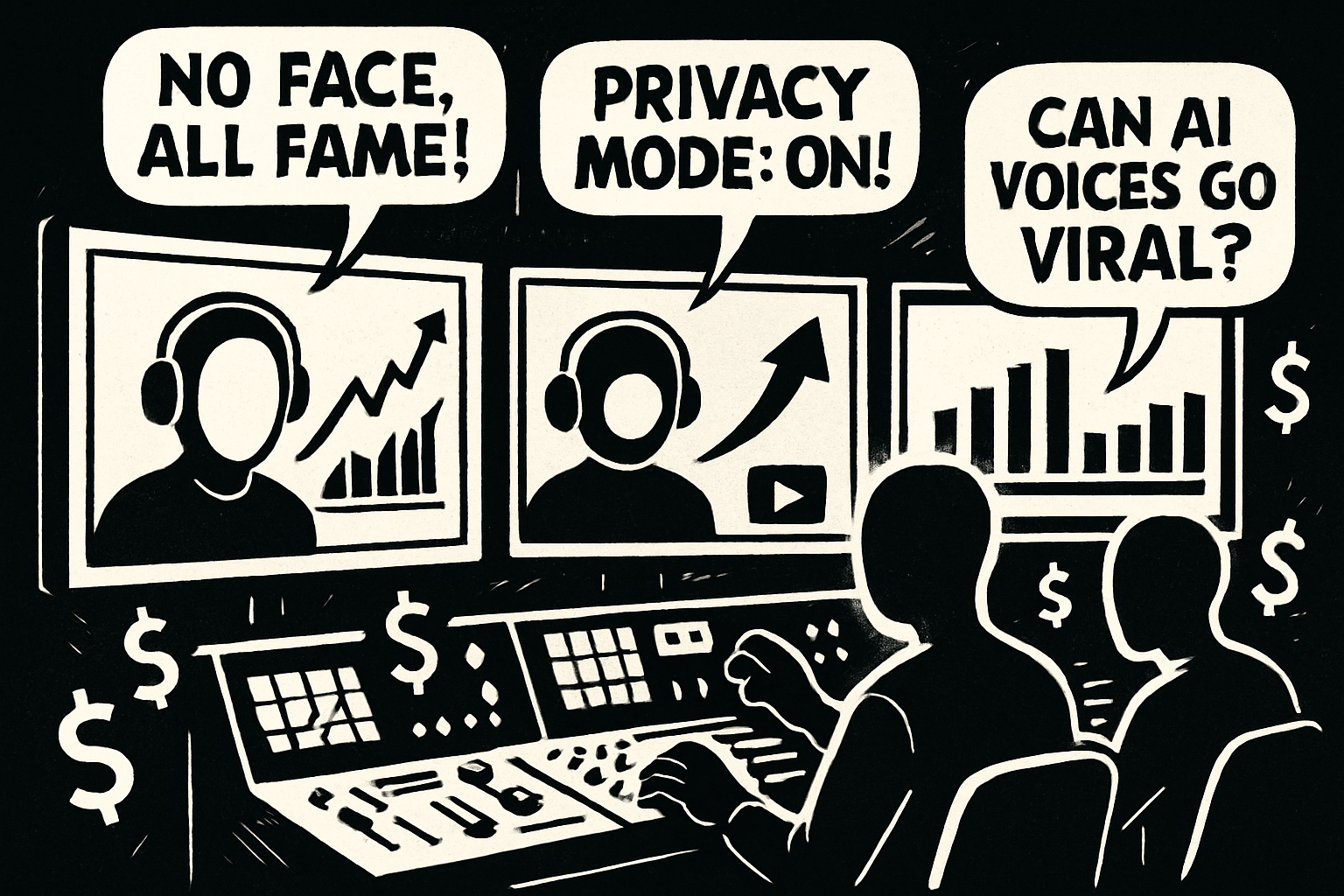
Why this surge? For starters, privacy is a huge motivator. With a faceless YouTube channel, creators can protect their identity, which is perfect if you want to keep your personal and professional lives separate. There’s no pressure to look camera-ready, and you can share your knowledge or creativity with zero risk of unwanted exposure.
Another reason faceless channels are booming: the barrier to entry is lower than ever. No need for expensive cameras, lighting, or a fancy studio. All you need is a laptop, a good idea, and the right tools. Automation and AI have leveled the playing field, making it possible for anyone to launch and scale a faceless YouTube channel from anywhere in the world.
Scalability is another massive advantage. With AI and automation, you can produce and upload content at lightning speed. This means more videos, more views, and more revenue—all without burning out. Many successful channels are even run by a single person managing multiple faceless brands.
The appeal goes beyond just the creators. Faceless YouTube channels focus on content, not personalities, which attracts a wider and more global audience. Whether it’s true horror stories, trivia, or tech explainers, viewers are drawn to the substance, not the face on screen.
Monetization is where Shorts really shine. Remember, it’s all about RPM (what you earn per 1 000 Shorts views), not long-form CPM. For U.S-heavy traffic, faceless channels are typically seeing:
| Niche | Average Shorts RPM (USD) |
|---|---|
| Finance | $0.20 – $0.40 |
| Tech | $0.18 – $0.35 |
| Documentaries | $0.15 – $0.30 |
| Trivia | $0.10 – $0.25 |
| Horror | $0.08 – $0.20 |
These ranges come from dozens of recent creator reports—most place Shorts RPM between $0.18 and $0.40 for Tier-1 audiences, with a consistent floor around $0.05 for views coming largely from lower-payout regions.
Examples of thriving faceless channels include true horror story narrations, animated trivia, and detailed tech explainers. These channels have mastered the art of storytelling and information delivery without ever revealing who’s behind the scenes.
The secret sauce? All-in-one creators like Clipstack—advanced AI that whips up scripts, voiceovers, and scroll-stopping visuals in minutes. Curious what else is fueling the faceless-channel boom? Check out our Top AI Tools for Faceless YouTube Channels list for more inspiration.
In 2025, launching a faceless YouTube channel isn’t just doable; it’s one of the smartest, privacy-friendly ways to build a magnetic online brand and ride the surging creator-economy wav
Step 1: Choose Your Profitable Faceless Niche
Choosing the right niche is the single most important decision for your faceless youtube channel. With so much competition in 2025, picking a profitable topic can mean the difference between slow growth and explosive success.

Identifying High-RPM Formats (Not Just Niches)
Looking for deeper revenue tactics? Check out our full YouTube Shorts Monetization Guide—then use the cheat-sheet below to pick a format that aligns with both demand and dollars.
| Clipstack Format | Typical Shorts RPM* | Viewer Demand | Sample Angle |
|---|---|---|---|
| Documentary Voice-over | $0.30 – $0.55 | High | Mini-doc deep dives, “timeline of…” |
| UGC Product Hook | $0.25 – $0.45 | Booming | 3-sec hook + demo of an app |
| Reddit Storytime | $0.15 – $0.35 | Consistent | AITA dramas, r/AskReddit compilations |
| Fake Text Chats | $0.12 – $0.30 | Growing | “iMessage horror”, GPT chat gags |
| AI Video | $0.18 – $0.40 | High | Gorilla Vlogs, Bible Stories, Interviews |
*RPM ranges assume a Tier-1 (US/UK/CA/AU) audience and no music-library deductions. Swap in rates for your own viewer countries for a more precise forecast.
Reality check: A 30-second Reddit story that hits 5 M U.S. views at a $0.25 RPM nets roughly $1,250 in ad share—before you layer on affiliates or brand deals. Clipstack’s templates let you spin that story into UGC hooks or fake-text sequels in minutes, keeping the flywheel turning.
How to pick your lane
- Open Clipstack and make videos in that niche
- Use TubeBuddy/VidIQ to validate search volume and competition.
- Cross-reference the Monetization Guide for RPM spreads and Q4 ad-spend bumps.
- Publish, watch retention, and double down on the winner.
Real Examples, Data, and Actionable Tips
Let’s look at what’s working right now. Channels like Jensen Tung’s “Facts & Trivia” and “Mission To The Loot” (horror stories) have exploded in popularity. They never show a face, yet rack up millions of views with voiceovers, stock visuals, and clever storytelling.
Why do these faceless youtube channel formats work? They tap into evergreen interests—curiosity, fear, or learning—and stay consistent. Finance, tech, and documentary channels consistently see the highest ad rates, making them top choices for monetization.
Here’s a quick list of high-potential faceless channel ideas:
- AI money-making tips
- Animated Voiceover Stories
- Gaming highlights and commentary
- UGC content
- Influencer analysis and drama recaps
Not sure where to start? Use ChatGPT to brainstorm 100+ niche ideas in minutes. Filter them by your passion and the competition level you find with keyword tools. For a deep dive into how AI can supercharge your research and automation, check out this Comprehensive Guide to AI in Faceless YouTube Channels.
Remember: The faceless youtube channel model is all about combining your interests with what the audience wants—and what advertisers will pay for. With the right niche, you’re already halfway to YouTube success.
Step 2: Set Up and Brand Your Faceless Channel
Building a strong brand is your secret weapon for standing out with a faceless youtube channel. First impressions count—your channel’s name, visuals, and messaging should instantly tell viewers what you’re about, even if they never see your face.

Creating a Professional Channel Identity
Start by brainstorming a catchy name for your faceless youtube channel. Use tools like ChatGPT to spark ideas—just feed it your niche and vibe, and watch the options roll in. Your channel description should be clear and concise, highlighting the value you offer without revealing personal details.
A great name is memorable, easy to spell, and hints at your content’s focus. For example, if you’re covering tech, a name like “Tech Unseen” or “Byte Breakdown” works wonders. Pair this with a bio that explains what viewers can expect, boosting your faceless youtube channel’s appeal from the start.
Visual Branding: Banners, Avatars, and AI Tools
Visuals are the face of your faceless youtube channel. Use AI image generators like Midjourney, Stable Diffusion, or Canva to craft eye-catching banners and avatars. These tools help maintain anonymity while ensuring your channel looks professional.
Want to explore more options? Check out the Best AI Tools for Video Creation in 2025 for innovative platforms that can level up your branding game. Mix and match styles until you find a look that stands out. Remember, consistent visuals build trust and make your faceless youtube channel instantly recognizable.
Consistency and SEO Basics
Consistency is key for a successful faceless youtube channel. Stick to a cohesive color palette, font style, and tone across your banners, thumbnails, and channel description. This unified look makes your channel feel polished and professional.
For SEO, sprinkle relevant keywords into your channel description and tags. This boosts discoverability and helps YouTube’s algorithm recommend your content. Use tools like TubeBuddy or VidIQ to find high-impact keywords for your faceless youtube channel.
Privacy: Staying Anonymous and Case Study
Maintaining privacy is crucial for any faceless youtube channel. Avoid using personal photos, names, or any identifiable information in your visuals or descriptions. Stick to AI-generated avatars and keep bios generic.
Take a cue from successful channels: Many competitors use simple, AI-crafted avatars and straightforward, niche-focused descriptions. This approach keeps their identity safe while making their faceless youtube channel seem approachable and trustworthy.
Optimization: Evolve Your Branding
Don’t set and forget your branding. As your faceless youtube channel grows, revisit your visuals and messaging to ensure they fit your evolving content and audience. Update banners, tweak your description, and refine your avatar as trends shift.
A/B testing new thumbnails or bios can reveal what resonates most. Remember, flexibility keeps your faceless youtube channel fresh and appealing, helping you stand out in a crowded space.
Step 3: Content Creation Workflow—AI Scripts, Voiceovers & Visuals
Building a faceless youtube channel in 2025 is like assembling a high-tech toolkit—every piece matters, and almost everything can be automated. Let’s break down how to create binge-worthy videos without ever stepping in front of a camera.
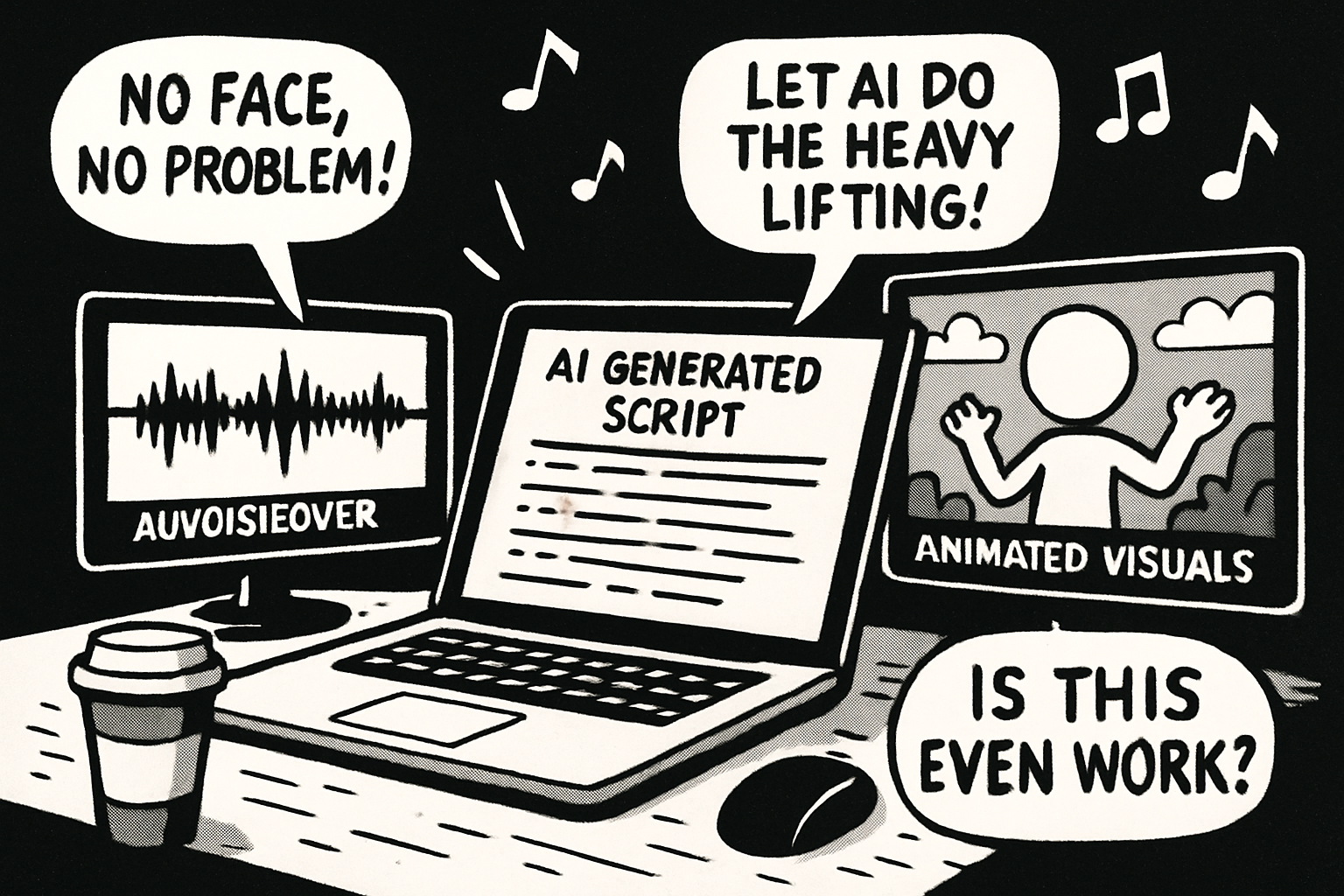
AI Scriptwriting & Visual Creation With Clipstack
The script is the backbone of any faceless-channel video—and Clipstack lets you build it, voice it, and visualize it in one tab. While standalone AI writers like ChatGPT, Claude, and Jasper are still handy, Clipstack’s built-in script generator saves an extra export-import step and auto-formats lines for Shorts pacing.
- Brainstorm inside Clipstack by seeding trending keywords or a competitor’s viral title—our AI returns 10–20 hooks in seconds.
- Generate a draft and tweak directly in the editor for clarity, story flow, and punchy CTAs.
- Preview the read-through with an instant AI voice to catch awkward phrasing before you ever download a file.
| AI Tool | Best For | Stand-out Feature |
|---|---|---|
| Clipstack | All niches | One-click script ➜ voice ➜ video pipeline |
| ChatGPT | Broad ideation | Conversational riffing |
| Jasper | Marketing / biz | Brand-tone presets |
| Claude | Long-form docs | Huge context window |
Fact-check every AI draft. Credibility is currency—verify stats and names before you hit “Publish.”
Voiceovers—No Mic Required
With Clipstack, the same button that finishes your script can generate a studio-clean voiceover in 50+ languages. Adjust pitch, pace, or emotion, then drop background music from our copyright-safe library for a human feel.
Visuals: Stock, AI, or Full Motion in One Place
Whether you need documentary B-roll, fake-text bubbles, or Reddit-story animations, Clipstack’s media tab has you covered:
- Auto-match footage: Paste a paragraph and Clipstack suggests stock clips or AI-generated scenes.
- Drag-and-drop overlays: Add captions, memes, or chatbot “screenshots” without leaving the timeline.
- Brand kits: Save colors, fonts, and watermark once—apply to every export.
A simple, end-to-end workflow:
- Generate script & voice in Clipstack.
- Select visuals from our stock/AI library or upload your own.
- Edit & brand with transitions, captions, and CTAs.
- Export to Shorts/TikTok/Reels—or schedule directly from the dashboard.
Music and Sound Effects with AI
Music sets the mood for your faceless youtube channel. AI music generators like Soundraw, Soundful, and Strofe let you create original, copyright-free tracks in minutes.
- Choose the vibe: motivational for productivity, suspenseful for horror, chill for explainers.
- Sync music to your video’s pacing for maximum impact.
- Avoid copyright strikes by always generating or licensing your own audio.
Sound effects add polish—think notification pings, swishes, or dramatic stingers. Mix music and effects carefully so your voiceover is always clear.
Insider tip: Original audio can help boost your discoverability in the YouTube algorithm, giving your faceless youtube channel an edge.
Captions and Accessibility
Captions aren’t just for accessibility—they’re engagement boosters for any faceless youtube channel. YouTube auto-captions work well, but AI tools like Clipstack handles it for you.
- Edit auto-captions to fix errors and improve readability.
- Translate captions to reach global audiences.
- Style captions with on-brand fonts and colors for a professional look.
Accessible content keeps viewers watching longer and opens the door to a wider audience. Don’t skip this step if you want your faceless youtube channel to grow fast.
Step 4: Editing, Uploading, and Optimizing Faceless Videos
Editing and optimizing your videos is where your faceless youtube channel truly comes to life. This step transforms raw ideas into polished, binge-worthy content that stands out on YouTube—without ever showing your face.
Ready to take your faceless youtube channel from draft to viral? Let’s break down the process.
Editing Process for Faceless Content (Powered by Clipstack)
Think of editing as your secret weapon—it’s where you shape the story, pace, and vibe of your faceless channel. Clipstack bundles script → voice → eiditor in one browser tab, so you’re never bouncing between five apps. Need stock B-roll for a voice-over documentary? A fake-text bubble to illustrate Reddit drama? Clipstack’s media library and drag-and-drop overlays handle it all.
Top Editing Tools for Faceless Creators
| Tool | Type | Best For |
|---|---|---|
| Clipstack | All-in-one web editor | End-to-end Shorts creation, AI scripts/voices/visuals |
| OpenShot | Free, open source | Simple cuts, beginners |
| DaVinci Resolve | Free / paid | Advanced color grade, pro workflows |
| CapCut | Mobile / desktop | Quick vertical edits |
| AI editors (Pictory, Wisecut) | AI-powered | Fast, automated cuts |
Quick Workflow in Clipstack
- Trim the fluff with the vertical timeline—delete pauses, duplicate takes, or dead air.
- Add overlays & assets from the built-in library: captions, emojis, UGC hooks, stock clips.
- Auto-sync AI voice to visuals; adjust pacing with one-click speed ramps.
- Drop royalty-free tracks and balance music underneath narration.
- Export in 9:16 (Shorts/TikTok/Reels) or 16:9 with a single toggle—no re-editing required.
Polishing Tips
• Use simple transitions (swipes, zooms) to keep momentum.
• Lower background music ~6 dB below narration for clarity.
• Preview on mobile before publishing; most Shorts views are vertical and full-screen.
Thumbnail Creation
First impressions count. Clipstack’s thumbnail tool lets you combine AI-generated imagery, bold fonts, and high-contrast color presets—then A/B-test two versions on upload. Prefer external tools? Canva or Midjourney are solid backups, but you’ll save time staying inside Clipstack’s dashboard.
Upload and SEO Optimization
Uploading isn’t just about hitting “publish.” Every detail you add helps your faceless youtube channel get discovered and watched by more people.
SEO Checklist for Every Upload:
- Titles: Craft titles with relevant keywords—think like your audience.
- Descriptions: Write concise, informative summaries. Add timestamps, links, and calls to action.
- Tags: Use TubeBuddy or VidIQ to find high-impact tags for your niche.
- Playlists: Group related videos together. This keeps viewers binge-watching on your faceless youtube channel.
- Thumbnails: Double-check your custom thumbnail is uploaded and looks good on all devices.
Scheduling & Consistency:
Leverage YouTube’s scheduler to post at peak times. Automation tools let you prep a week (or month) of content in advance—essential for scaling a faceless youtube channel.
Channel Organization:
Organize videos into playlists and sections. A clean layout makes your channel feel professional and encourages longer watch sessions.
Analytics & Iteration:
After uploading, dive into YouTube Analytics. Track click-through rates, watch time, and revenue per mille (RPM). Use this data to refine your strategy—top-performing faceless youtube channel videos can guide your next content ideas.
Pro Tip:
Regularly update older videos’ titles, descriptions, and thumbnails based on what’s performing best. Small tweaks can give your faceless youtube channel a big boost in search and suggested feeds.
With a solid editing and optimization workflow, your faceless youtube channel will not only look polished but also reach the right audience—setting you up for long-term growth and monetization.
Step 5: Monetization & Scaling Strategies for Faceless Channels
Ready to turn your faceless youtube channel into a real business? When it comes to making money and growing fast, it’s all about stacking revenue streams and working smarter—not harder.
Let’s break down how you can monetize and scale your channel, all while keeping your identity private.
Monetization Options
Monetization in 2025: Instant—No Brand Approvals Needed
Skip the weeks-long dance of pitching sponsors. With Clipstack Instant Campaigns, you can start earning from your very first upload—no 1 K-sub threshold, no brand paperwork. Brands pre-fund campaigns inside Clipstack; you join with a click and get paid a set RPM per 1 000 Shorts views.
Ways to Stack Income
- Clipstack Instant Campaigns – Day-one monetization; brands pay out automatically based on your views.
- YouTube Partner Program – Kick in once you cross 1 000 subs / 4 000 watch-hours; RPM varies by niche.
- Affiliate Marketing – Drop affiliate links in descriptions; great add-on for tech, self-growth, AI tool demos.
- Brand Deals (traditional) – After steady views, negotiate custom packages—but think of these as gravy, not the main course.
- Digital Products – Sell courses, templates, or eBooks to diversify revenue.
| Monetization Stream | Requirements | Typical Earnings |
|---|---|---|
| Clipstack Instant Campaigns | Free Clipstack account; 1 video | $0.5 – $2 RPM |
| YouTube Ads | 1 K subs, 4 K hours | $0.1 – $0.3 RPM |
| Affiliate Links | Niche audience | $100 – $10 000+/mo |
| Traditional Brand Deals | Steady views | $500 – $20 000+/deal |
| Digital Products | Loyal fans | $500 – $50 000+/yr |
A faceless channel mixing Clipstack campaigns plus YouTube ads, affiliates, and digital products can realistically clear $12 K–$120 K per year.
Once you’ve unlocked monetization, it’s time to scale your faceless youtube channel. Automation is your secret weapon for explosive growth—here’s how to leverage it:
- Content Batching: Use AI tools to script, voice, and edit multiple videos at once. This lets you upload more frequently without burning out.
- Multi-Channel Growth: Repurpose your videos for Shorts, TikTok, and Instagram Reels. Reach new audiences with the same content—so efficient!
- Analytics-Driven Iteration: Dive into YouTube Analytics to track what’s working. Double down on formats and topics that drive the most views and revenue.
- Outsourcing: As your faceless youtube channel profits grow, consider hiring editors, scriptwriters, or voiceover artists. This frees up your time for strategy and scaling.
- Automation Tools: Platforms like scheduling software, AI video editors, and even automated posting help you stay consistent without manual work.
Channels that master automation can upload 2–5 times more content, multiplying their reach and income. Remember, the faceless youtube channel model is built for privacy and efficiency—automation just takes it to the next level.
Scaling and monetizing a faceless youtube channel isn’t just about working harder, it’s about working smarter. Stack your revenue streams, automate your workflow, and watch your channel—and your income—grow.
Frequently Asked Questions About Faceless YouTube Channels
Curious about starting a faceless youtube channel? Here are the answers to the most common questions creators have before diving in.
What defines a faceless YouTube channel?
A channel where the creator never appears on camera—the focus is on voiceovers, animations, or visuals.
Are faceless channels profitable in 2025?
Yes! Many earn between $12K and $120K per year, especially in high-RPM niches.
What are the best niches for faceless channels?
Finance, Entartainment, UGC, Fake Text, and storytelling all work well due to audience demand and strong monetization.
Can you automate the entire content process?
Absolutely. With AI tools, you can script, voiceover, and edit without manual effort.
What tools and platforms are recommended for beginners?
Try platforms like Pictory, Canva, and AI voice generators to get started quickly.
How do you keep your identity private?
Don’t use personal photos, names, or identifiable info in your faceless youtube channel branding or content.
Are there risks of demonetization or copyright strikes?
Yes—always use original or properly licensed content to keep your channel safe.
Any real-world examples?
Channels in trivia, horror stories, and tech explainers have scaled fast without showing their creators.
Starting your own faceless youtube channel in 2025 is easier and more lucrative than ever—just follow best practices to stay anonymous, maximize reach, and build a brand that stands out.
If you’re excited to finally launch your own faceless YouTube channel—and want to skip the overwhelm of complicated editing or voiceover struggles—why not take the next step today? With tools like Clipstack, you can turn your ideas into engaging, faceless Shorts in minutes. No need to show your face or spend hours learning new software. Just focus on your niche, let AI do the heavy lifting, and track exactly what’s working as you grow. Ready to see your content live? Publish your First Faceless Short Today and start building your channel with confidence!
